Manual: 5.5. Creating or Customizing the Models
We recommend following the IHM setup wizard in order to initially work with a new dataset. It is recommended to have a look at each model to check if it is good or not. Instructions for goodness of fit can be found in the section on mathematical background.
When you enter the edit page for a particular model, you will find that you can modify the training times and add exclusion criteria. We recommend that you do not do this but rather edit this information globally for the entire dataset using the IHM wizard. Changing this information for an individual model should be done only in exceptional circumstances.
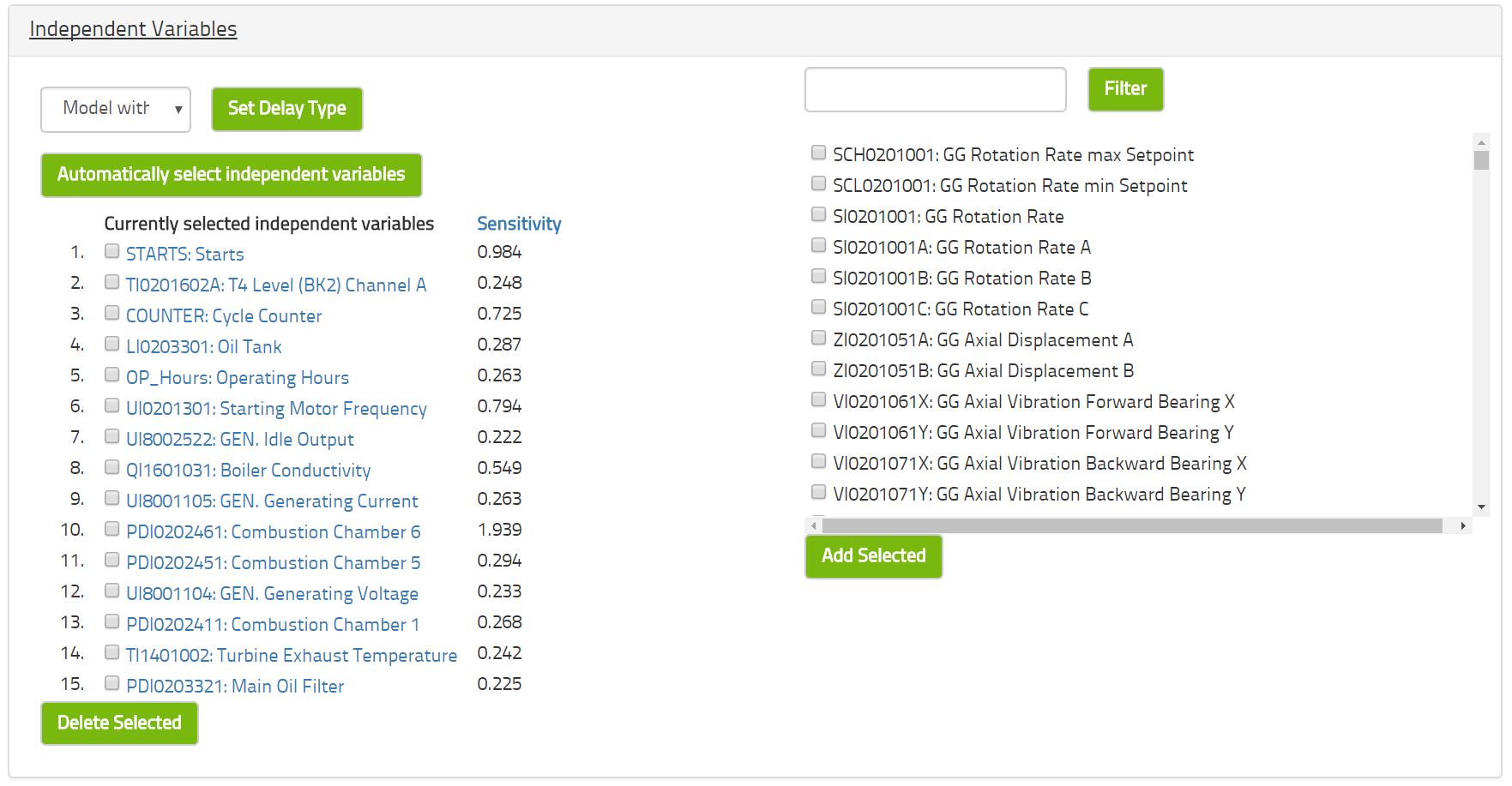
You may alter the selection of variables by either deleting or adding variables to the list of independent variables. You may also change more advanced settings such as the confidence level desired or the number of neurons in the neural network. The confidence level defaults to 0.9 and the number of neurons defaults to twice the number of independent variables. Please see the section on mathematical background for more details on these concepts.
Having made these changes, you will find three buttons at the bottom of the page. They will model, apply or do both (model and apply). Model means that the model will be retrained using the current settings and stored in the database. Apply means that the model will be executed on the historical data thus recomputing historical results and alarms. Generally, you will want to both model and apply.
If you only model, the historical results and alarms will be kept. This is interesting only if you have already been working with the system in an online capacity and need to retain the historical alarms for reporting purposes. If you only apply, then the model will be executed as it is. If the model has not changed, this will just reproduce the same results but will first delete the alarm history alongside and any manual alarm editing that you may have done.