Manual: 5.6. Getting and Administrating the Alarms
Having modeled and applied the model, the application will have computed any historical alarms. These can be looked at using the menu for IHM and Alarms. To select the right alarm you are interested in, you may use several filters and then obtain a list of alarms.
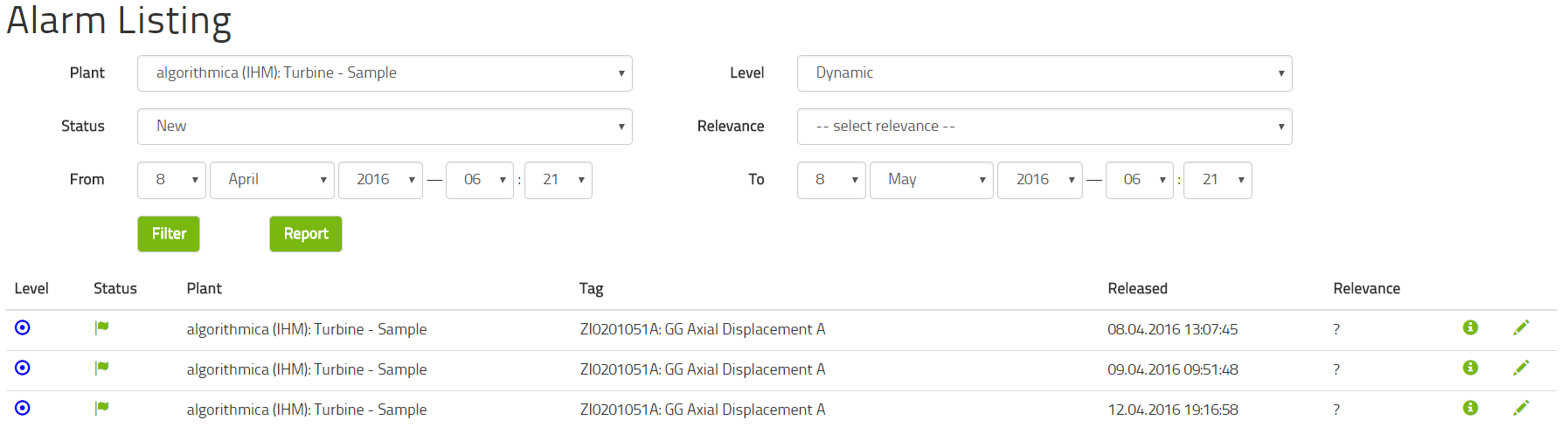
If you click on any one alarm, you will see a brief report about the alarm including a relevant chart of the alarm for 24 hours before and after the alarm.
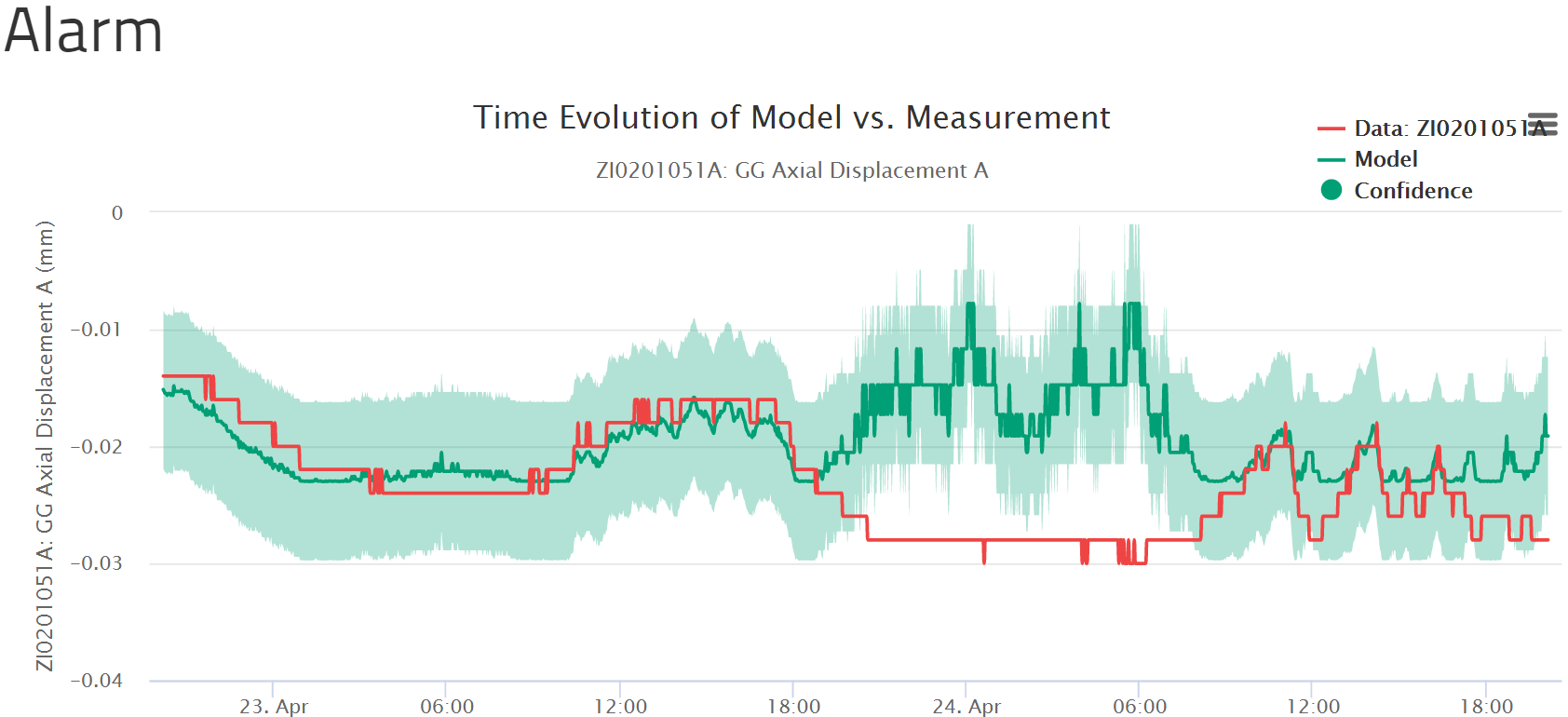
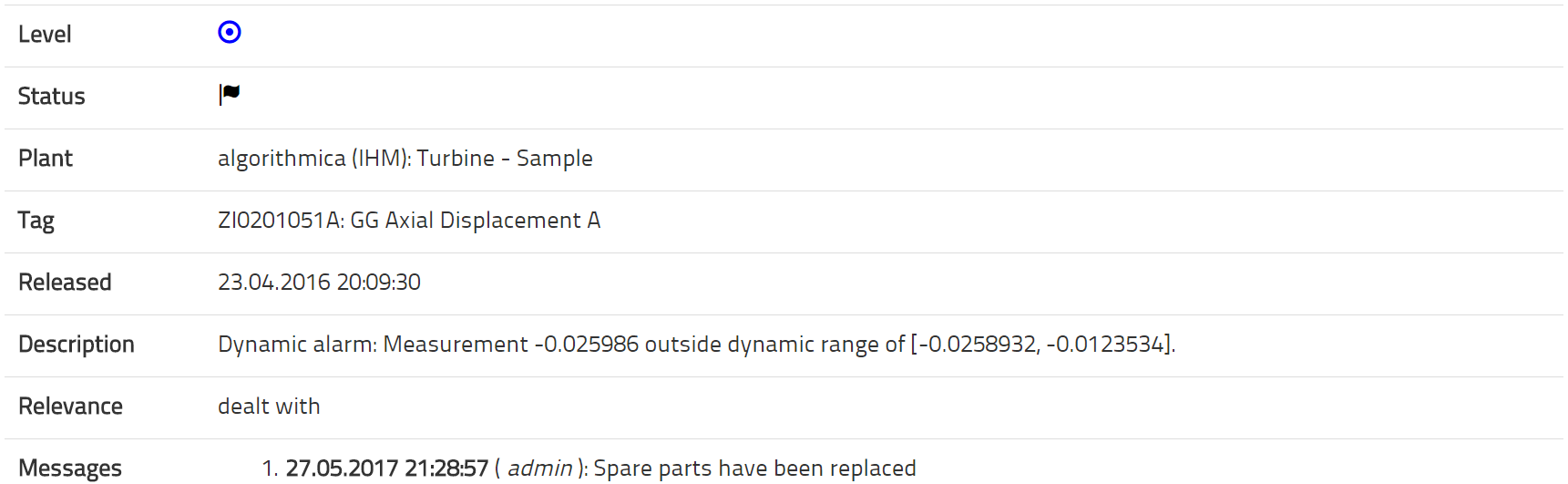
If you click on edit, you may change the category of the alarm and add messages. This information can be retrieved by looking at this alarm or producing an alarm report that may be useful for periodic documentation.