Manual: 3.2.2. Prepare Meta-Data
When you have identified the tags you want to include, next you need to define some information about each tag. Most of these are straightforward.
There are two ways in which you can prepare this data:
- You can enter or edit the tag information directly through the interface by clicking on
plant -> edit tags. The form allows you to add tags or to edit the information for each tag. Please do not forget to save your work! This is the most convinient way to define this information. Please note that this table supports copy and paste but please be careful when using copy and paste for large amounts of information as there may be misalignments. - You can prepare a file that holds the information and is uploaded into the database in one go. This file will be a text file containing 16 TAB-delimited columns. If normal ASCII characters are sufficient, this file may be saved as ASCII but if non-ASCII (for instance the German umlauts ä, ö, ü or certain unit symbols such as ° or µ) characters are needed, then it should be saved in UTF8 encoding. This file may have a header row with the names of the columns in it.
Here follows a brief explanation of each column and whether it is required or not
| Column Name | Requirement | Description |
|---|---|---|
| tag | required | The unique identifier for a time-series. This is often an alphanumeric string of characters used in the DCS or data historian to label a tag. |
| pls_tag | required | Often the same as the column "tag," this is the unique identifier used by the OPC server. algorithmica uses this column in order to query the current value of the tag from the OPC data source. It must therefore include any and all OPC item information. |
| sensor_name | recommended | A short description of what this tag is. |
| description | optional | A longer description of what this tag is. |
| units | required | The physical units of the tag, e.g. "°C" |
| minimum | required | The smallest value allowed. Any values lower than this will be ignored as not physically possible. For a detailed discussion on the concept of minimum and maximum see their section in the chapter on terminology. |
| maximum | required | The largest value allowed. Any values larger than this will be ignored as not physically possible. |
| controlability | required | Determines whether the tag can be directly controlled by the operator, not controlled at all, or indirectly controlled. |
| low green | optional | Within the range of allowed valued [minimum, maximum] we may define three sets of fixed alarm levels from the inside out: green, yellow and orange. Please see the image below for better understanding. |
| high green | optional | |
| low yellow | optional | |
| high yellow | optional | |
| low orange | optional | |
| high orange | optional | |
| delta | required | The measurement uncertainty of this tag in the same units as the value itself. If you are setting this up for the first time, please read the more detailed explanation of this concept in the chapter on terminology. |
| limit | required | This column is either "TRUE" or "FALSE" depending on whether this tag is to receive a dynamic limit from IHM or not. |
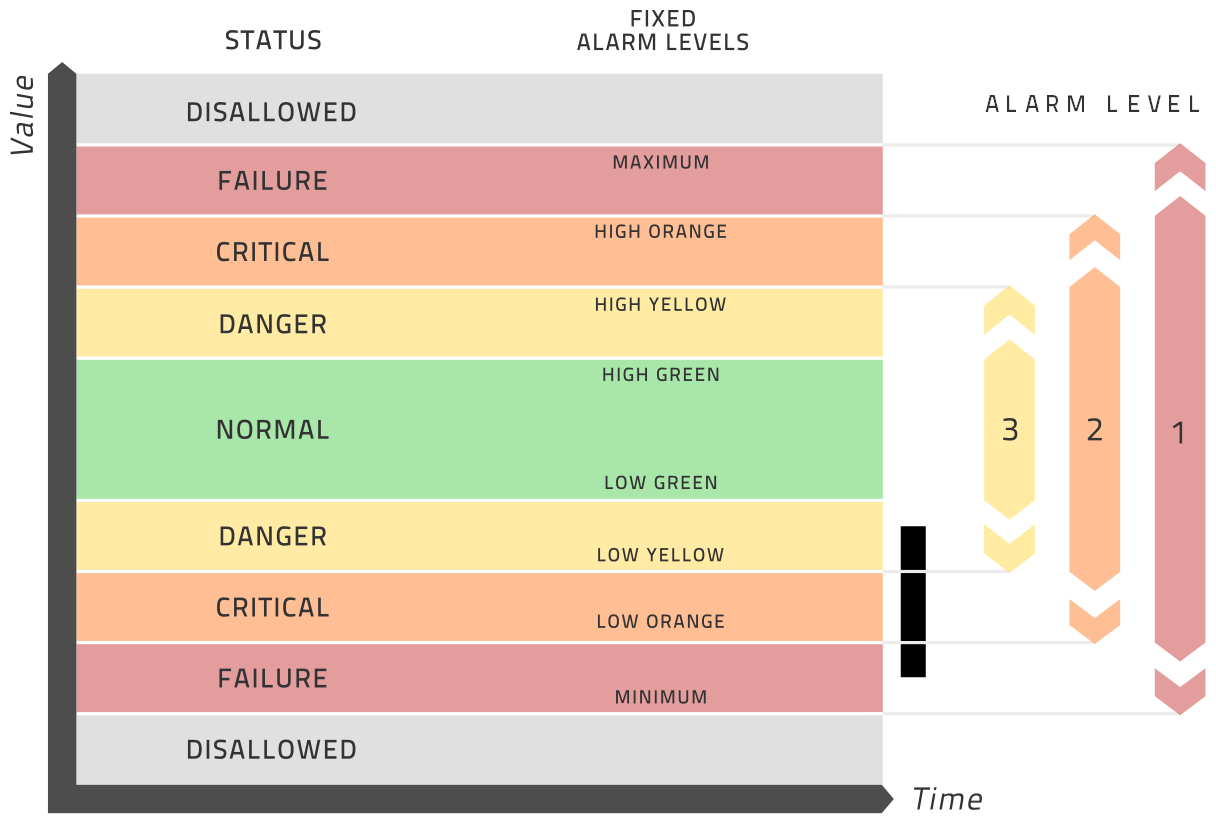
Columns that are not required, may be left blank. In particular, optimization by APO does not consider the colored limits. A sample file is provided with the installation files.